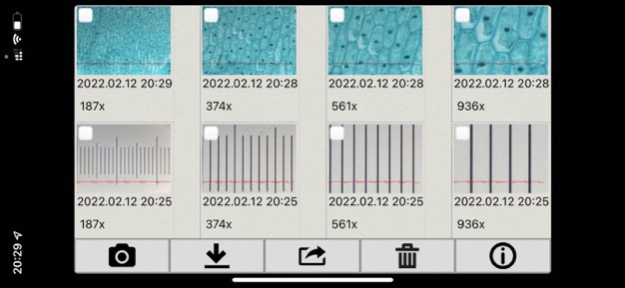i-SEEING 2.0
Continue to app
Free Version
Publisher Description
Use this app to work with smartphone microscopes or any phone macro-lens as an professional magnification tool to observe tiny objects and record digital micrographs with your Phone.
Features:
Capture of photos with tiny objects as you do with sophisticated optical microscope
Optical magnification ratio depending on your smartphone microscope
Up to 10x digital magnification in App
Scale bar for objects measurement which can be toggled on/off
Automatic recording of shooting date and time
Allow you to add notes and remarks to your picture
Direct sharing of photos with email, message.
Attach smartphone microscope to your Phone and convert it into a convenient portable microscope. Capture and save micrographs. Zoom in on photos and tag pictures with comments. Access your photos from your i-Seeing app, email them to your computer and colleagues.
More detail at: www.mobile-scope.com
Feb 15, 2022
Version 2.0
fix issues in iOS 15
About i-SEEING
i-SEEING is a free app for iOS published in the System Maintenance list of apps, part of System Utilities.
The company that develops i-SEEING is 上海庆赢电子科技有限公司. The latest version released by its developer is 2.0.
To install i-SEEING on your iOS device, just click the green Continue To App button above to start the installation process. The app is listed on our website since 2022-02-15 and was downloaded 1 times. We have already checked if the download link is safe, however for your own protection we recommend that you scan the downloaded app with your antivirus. Your antivirus may detect the i-SEEING as malware if the download link is broken.
How to install i-SEEING on your iOS device:
- Click on the Continue To App button on our website. This will redirect you to the App Store.
- Once the i-SEEING is shown in the iTunes listing of your iOS device, you can start its download and installation. Tap on the GET button to the right of the app to start downloading it.
- If you are not logged-in the iOS appstore app, you'll be prompted for your your Apple ID and/or password.
- After i-SEEING is downloaded, you'll see an INSTALL button to the right. Tap on it to start the actual installation of the iOS app.
- Once installation is finished you can tap on the OPEN button to start it. Its icon will also be added to your device home screen.